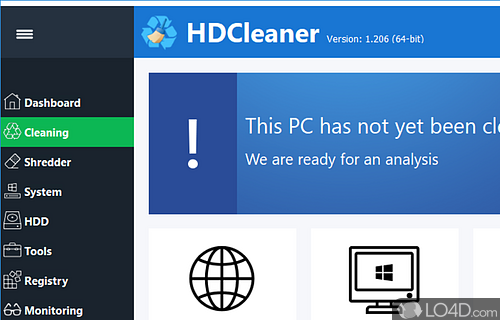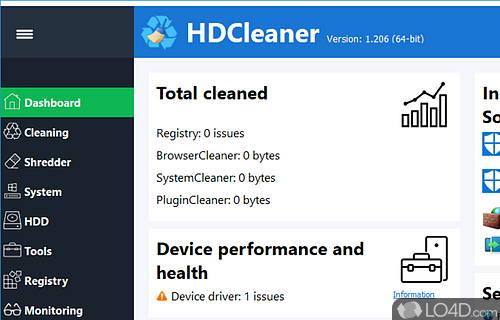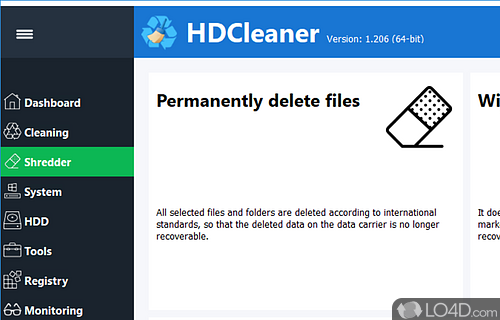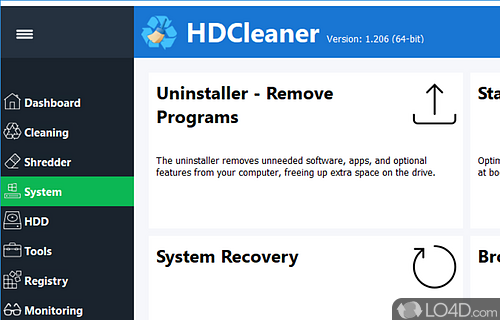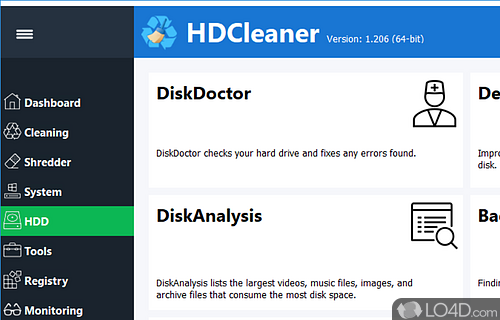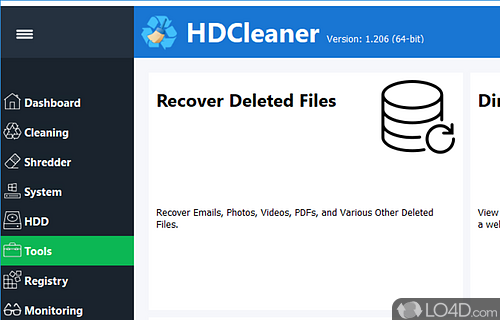Cleans junk from your hard drive.
HD Cleaner is a freeware HDD cleaner app and system cleaner developed by Kurtzimmermann for Windows, it's efficient, reliable and well-designed.
The download has been tested by an editor here on a PC and a list of features has been compiled; see below. We've also created some screenshots of HD Cleaner to illustrate the user interface and show the overall usage and features of this HDD cleaning program.
HDCleaner clears the fixed disk and removes unnecessary file garbage from all available...
HDCleaner clears the fixed disk and removes unnecessary file garbage from all available drives. The most important groups of files, about BAK, CHK, GID, ~ * *, TMP, are before-configured already and need to be only selected.
Features of HD Cleaner
- Backup: Backups important files and settings.
- Disk Analyzer: Analyzes disk usage and identifies large files.
- Driver Updater: Installs and updates latest drivers.
- File Shredder: Securely erases files to prevent recovery.
- Junk Removal: Removes junk files and frees up disk space.
- Notification: Notifies user of any changes or potential issues.
- Optimization: Cleans and optimizes PC performance.
- Plugins: Offers additional plugins for enhanced performance.
- Privacy: Cleans up unnecessary Internet traces.
- Registry Cleaner: Cleans and repairs invalid entries in Windows Registry.
- Scanning: High-speed, deep-level scanning for maximum accuracy.
- Scheduling: Automates scans, updates and optimizations.
- Security: Scans for malicious files and quarantines them.
- System Monitoring: Monitors system processes for suspicious activities.
- Uninstaller: Uninstalls unwanted applications efficiently.
Compatibility and License
HD Cleaner is provided under a freeware license on Windows from system cleaning software with no restrictions on usage. Download and installation of this PC software is free and 2.095 is the latest version last time we checked.
Is HD Cleaner for Windows 10?
Yes. It can run on a PC with Windows 11 or Windows 10. Previous versions of the OS shouldn't be a problem with Windows 8 and Windows 7 having been tested. It comes in both 32-bit and 64-bit downloads.
Filed under:
- HD Cleaner Download
- Free System Cleaning Software
- HDD Cleaning Software
- Software for Windows 10